Soultech
Soultech is a business-to-business SaaS platform allowing brands to interact with their end-customers in messaging channels such as WhatsApp. The brands can create a personalized experience for their customers by being present in the right messaging channels.
Soultech’s platform can be seamlessly integrated into a client's existing e-commerce platforms and systems, allowing you to connect channels such as Whatsapp, Instagram, Facebook Messenger to one single platform, allowing you to decrease customer acquisition cost, increase sales and decrease return rates.
Prerequisites
This integration is classed as a connector. It is hosted by Soultech and requires:
An active Soultech license
An active Voyado Engage and/or Omni/Loyalty license
Sending a WhatsApp message
From Voyado Engage you can push a notification to Soultech, which will send a WhatsApp message. This is done through the creation of a campaign in Soultech. the creation of a custom activity in Engage, and finally the automation in Engage which will trigger the integration to send the message.
In Soultech the configuration looks like this:
1 - Soultech configuration
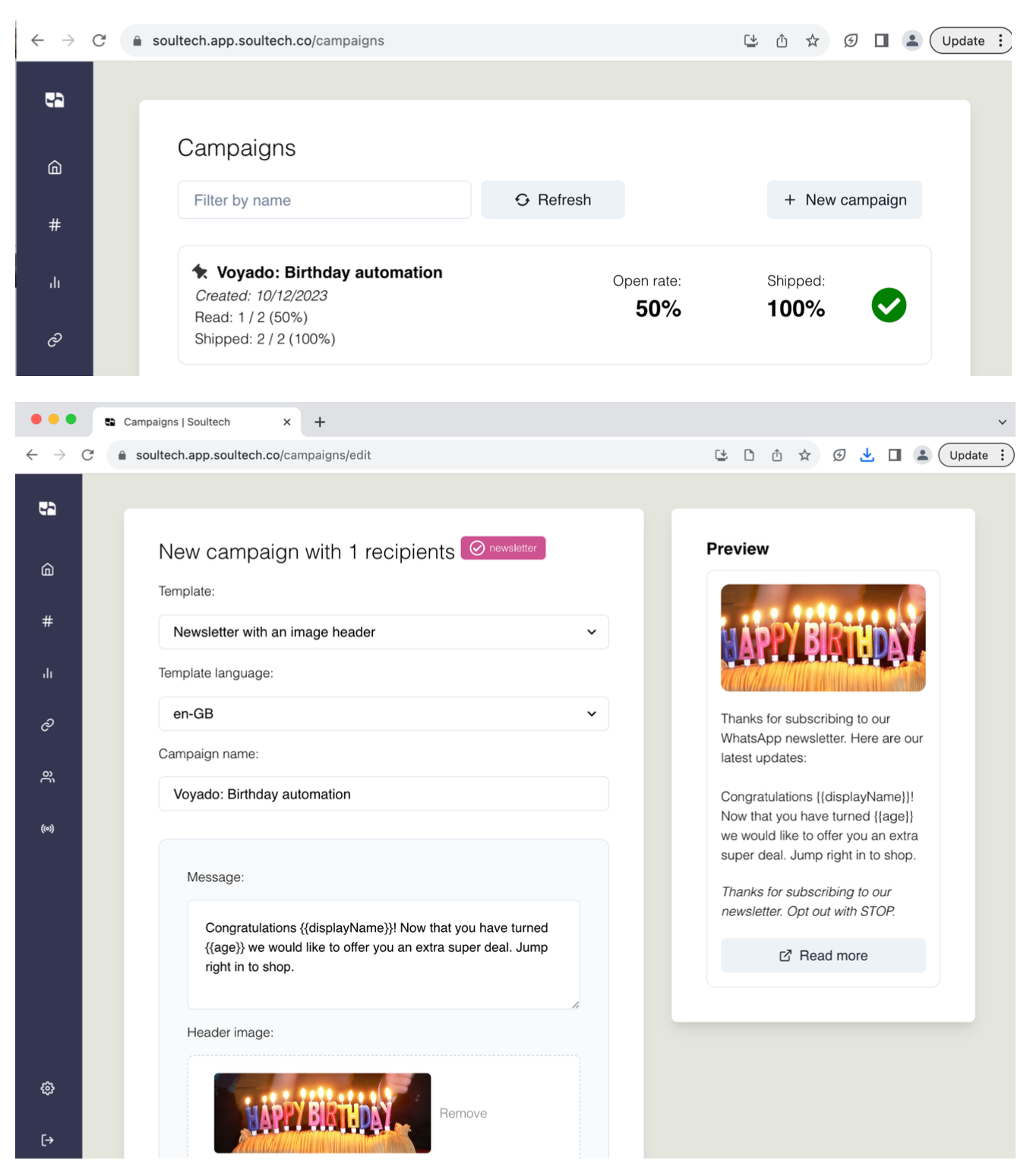
2 - Custom activity in Engage
A custom activity needs to be set up in the Engage back-end. You'll need to contact your Engage team for this. Once it's done, you will have access to a Custom Activity with the name "Soultech Whatsapp".
3 - Contact attributes
You'll need a consent called “whatsApp” which Soultech can update to "true" for those customers who have given their consent to be communicated to through WhatsApp. Your Voyado team will create this.
They'll also create a contact source named "Soultech" to show an API request came from Soultech.
4 - Automation in Engage
You can now build an automation using the "Souletech whatsapp" custom activity.
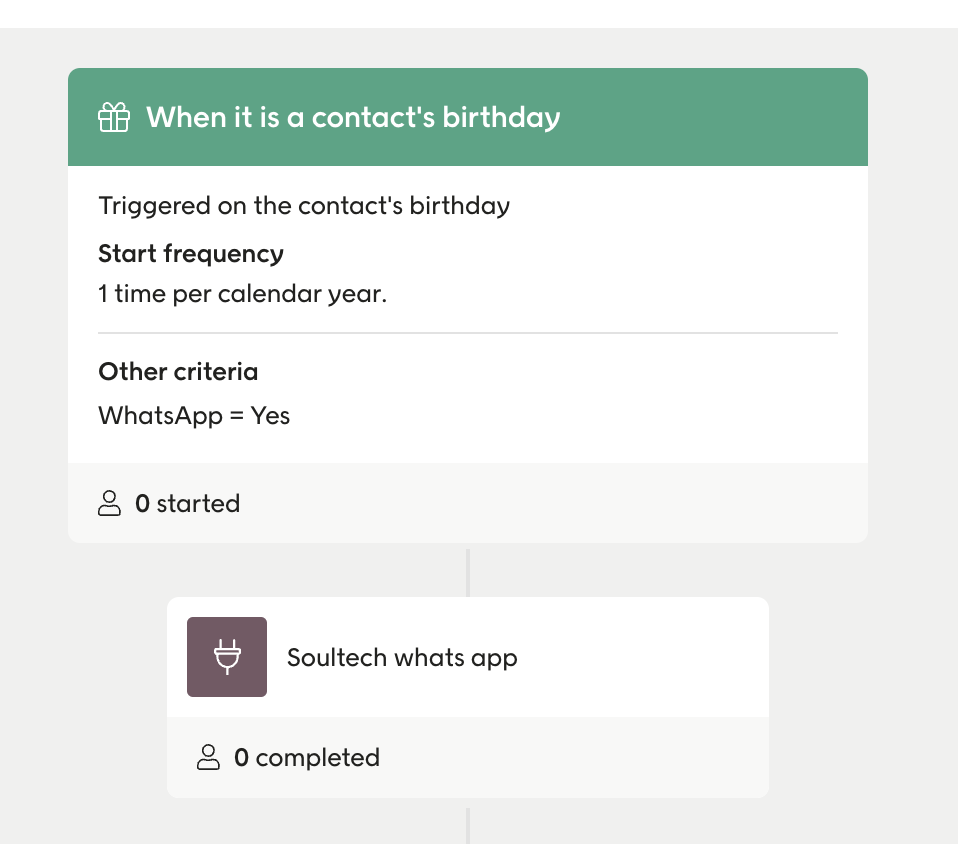
Important
Be sure to check for the "WhatsApp" consent to find those contacts who have consented to being contacted by WhatsApp.
When a customer passes the trigger (in this case, when they have a birthday and the "WhatsApp" consent is "true" ) the custom activity will then call the webhook and trigger Soultech to send the message.