Front Systems requirements
This information is relevant if you're using Front Systems as a POS for your Shopify store (which means you have the Front Systems mobile app installed on a mobile device and the Front Systems app installed in your Shopify store) and now you want to integrate your Shopify account with Engage, using the Voyado Engage app for Shopify. If this describes your situation, here's some things to do before you start to configure the Engage app in Shopify.
In Front Systems you can choose which identifier to use for products: SKU or GTIN (see image). Whichever of these you choose, confirm that it is mapped to the SKU that is used in Shopify.
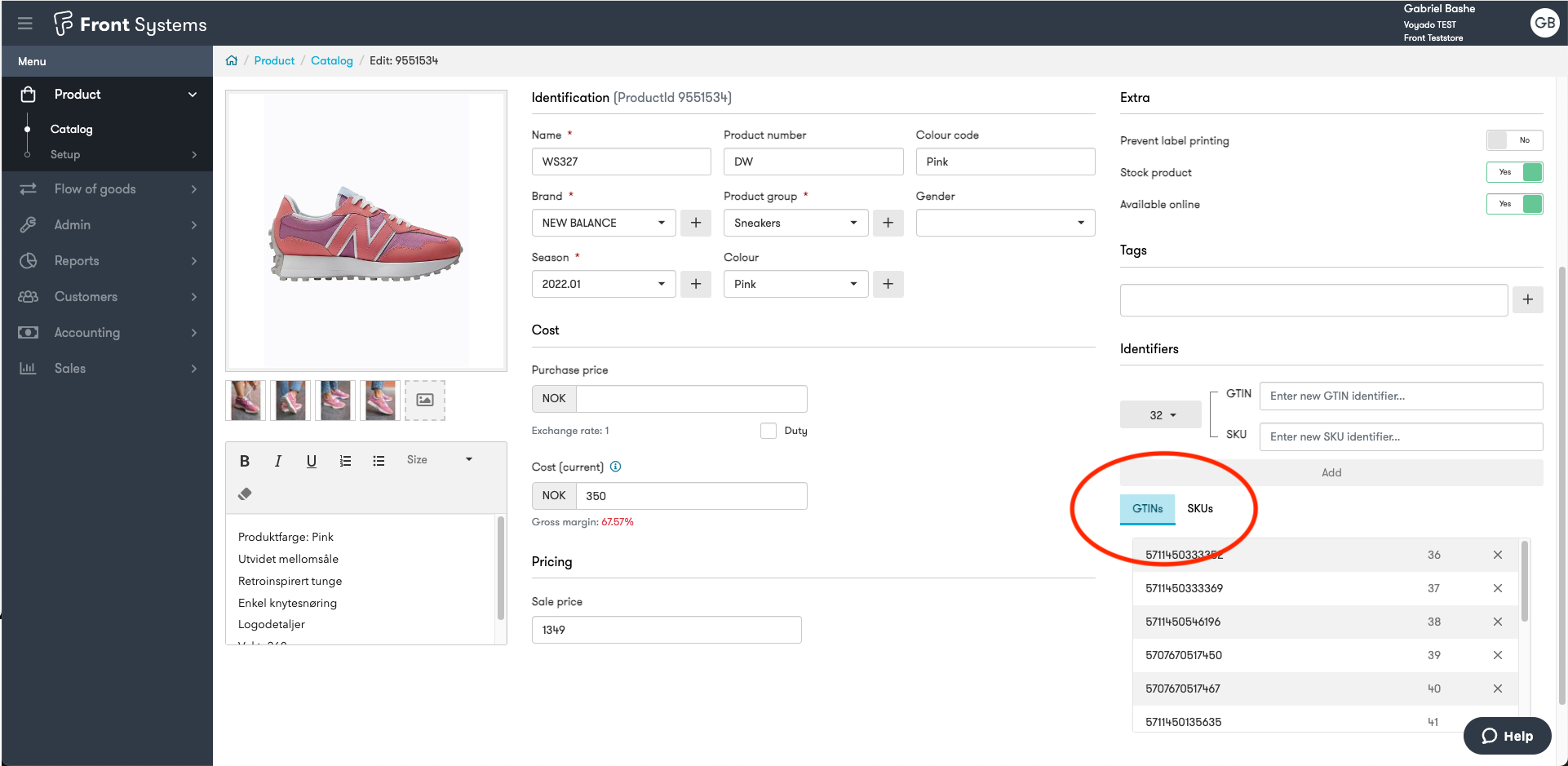
Contact Front Systems to confirm that this SKU is present on all receipts that will be sent from Shopify to Engage.
Name your stores in Engage with the same External ID values in Front Systems.
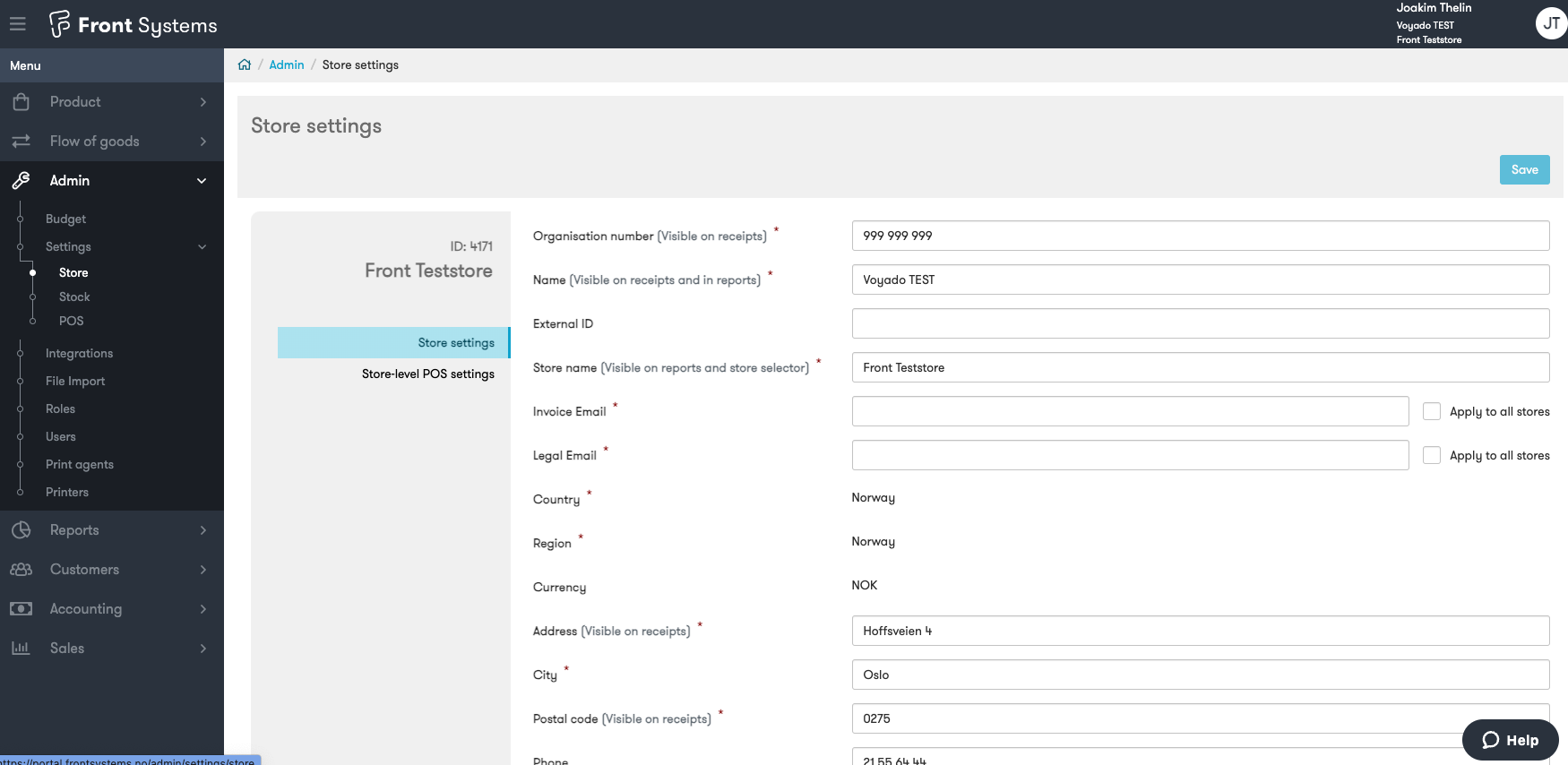
Confirm that email is set as the identifier (contact Front Systems to do this).
Get the base URL for your Engage instance (you'll have received this from your Voyado team). You'll need to enter this into your Shopify configuration.
You will have received a link in your "Time to configure Shopify/Engage" email from Voyado which allows you to fetch your API key. The password to unlock that link will go to the person you listed as your technical resource. Get this API key and then send it to Front Systems.