Web activity tracking
This covers abandoned cart tracking and recovery, as well as product view tracking.
Caution
Web activity tracking, as described below, requires the SFCC native front-end. If you are a merchant using your own headless commerce solution, you'll have to implement this functionality yourself.
Caution
Tracking will only occur if the customer has consented to the “out of the box“ tracking consent requested in SFCC.
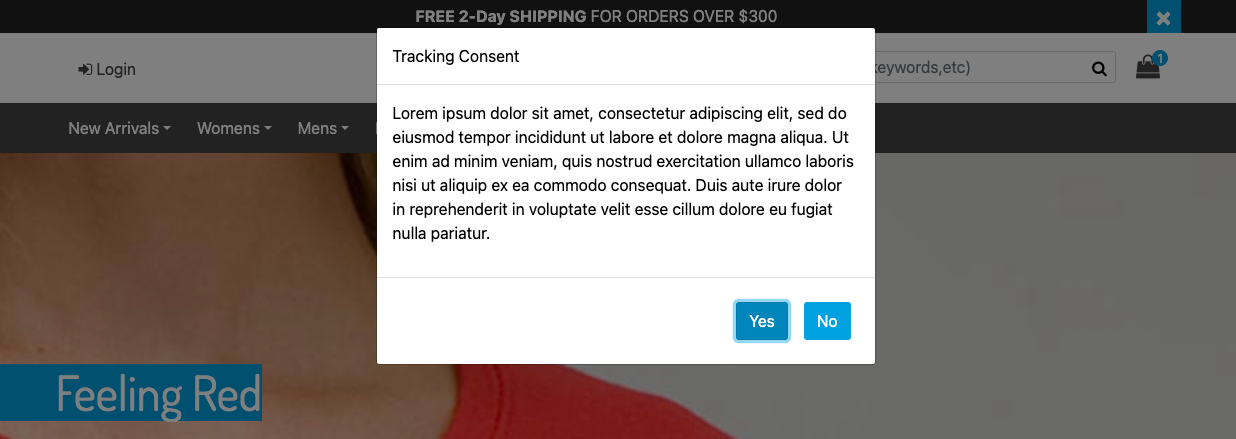
Assuming tracking is active and the customer has consented, the tracking script kicks in as soon as they enter the site and begins tracking cart updates and product views.
Configuration options
In the admin area, you first need to enable tracking.
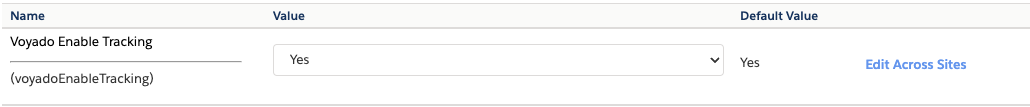
Then fill in the tracking script path and the tenant ID of your Engage environment.
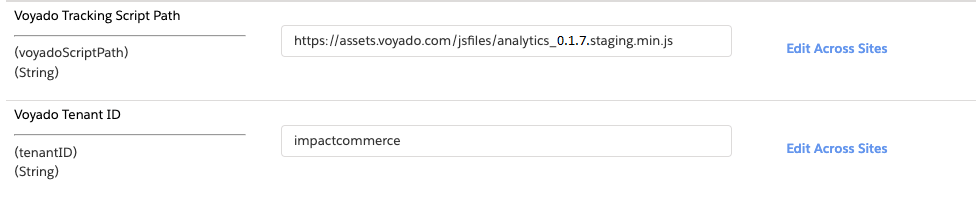
Abandoned cart
On every cart update, the following is sent via the tracking script:
Cart reference
Cart URL
Locale
SKU
Quantity
As soon as the customer is identified, either via an email link or a login, the integration connects the cart reference to the identified contact. When the checkout is completed, the cartridge sends an empty cart to Engage to prevent sending out an email when the products are already purchased.
Configuration option
You can enable and disable the abandoned cart functionality via the admin interface.
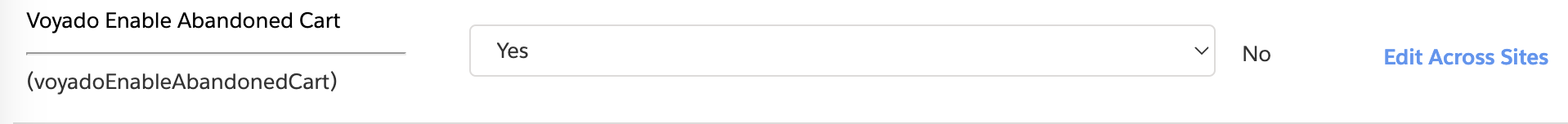
Product views
When a product is viewed, the following data for that product is sent to Engage:
SKU
Category name
Contact Id
As soon as the customer is identified, either via an email link or login, the integration will connect product view data to the identified contact.