Allowlist
The staging environment has restrictions concerning how emails and SMS are sent out. To allow an email address or mobile phone number to receive communication from staging (whether service / order communication or otherwise) it must be added to the allowlist.
Note
The allowlist is only relevant for the staging (test) environment.
Finding the allowlist
The allowlist can be found on the side menu under Administration.
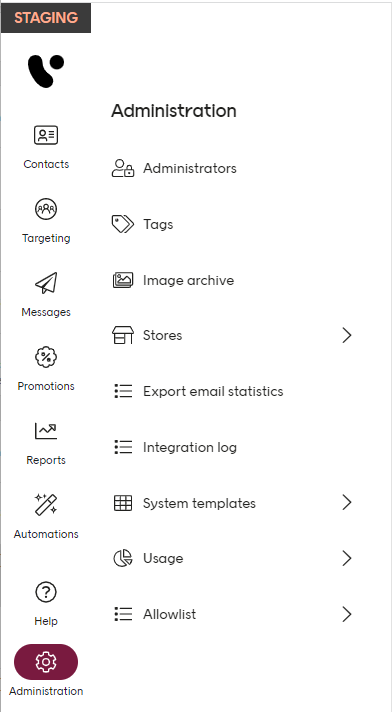
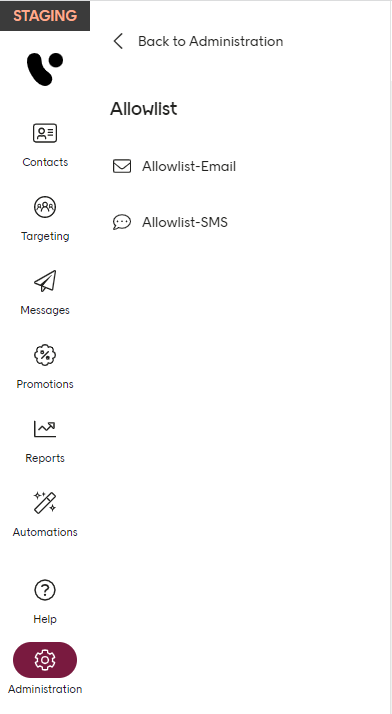
From here you can open the email allowlist or the SMS allowlist.
The email allowlist
Opening the email allowlist shows the list of email addresses that have been added.
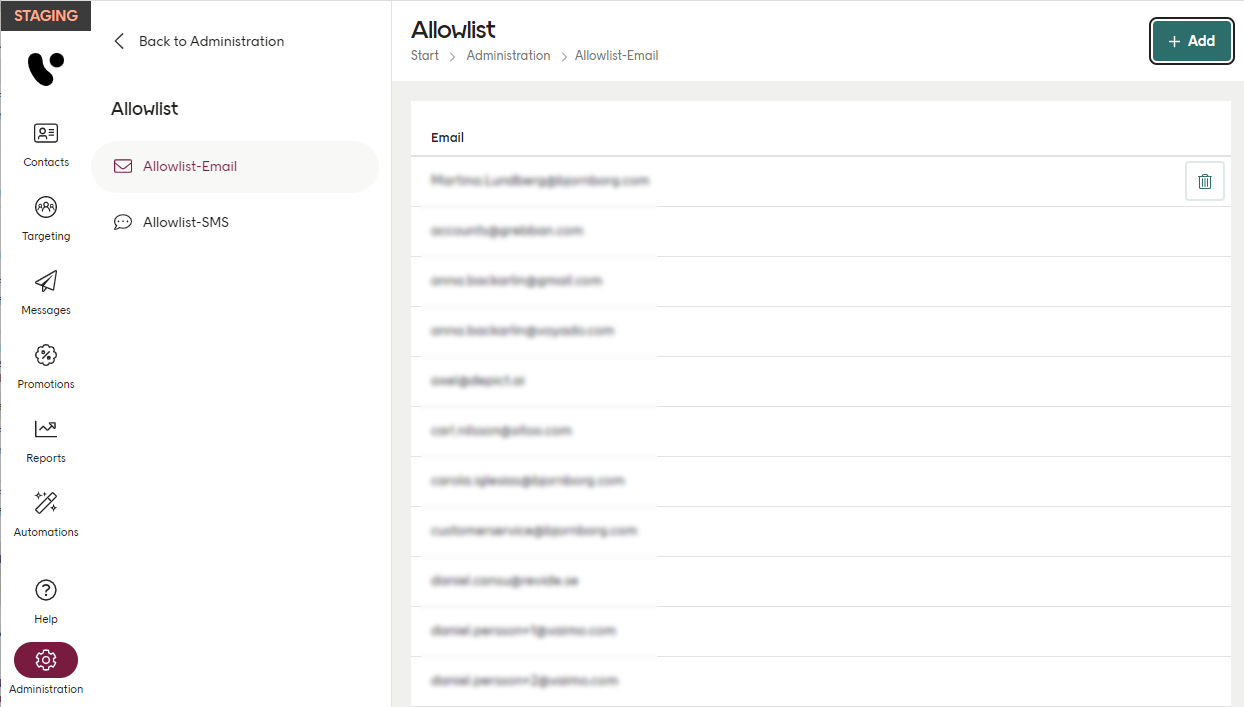
Rolling over an email brings up the Delete icon you can use to remove that address from the list.
Select the Add button to add new email addresses.
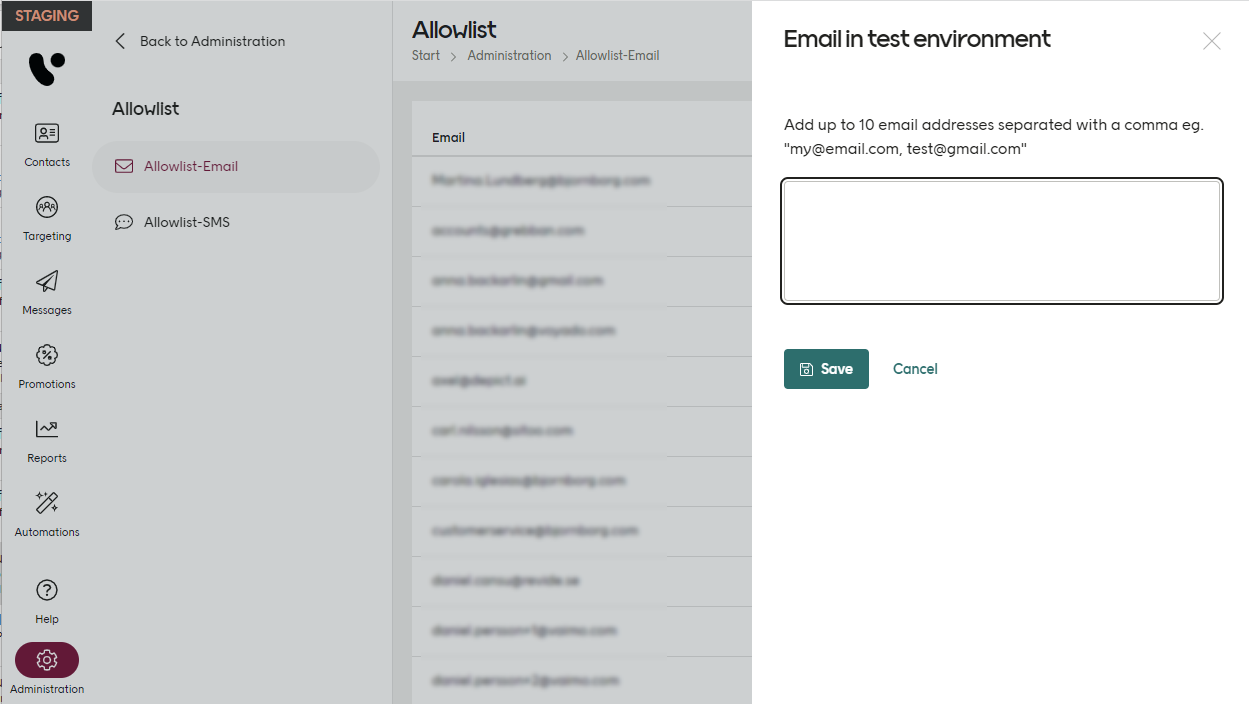
Now add the email addresses according to the instructions.
The SMS allowlist
Opening the SMS allowlist shows the list of mobile phone numbers that have been added.
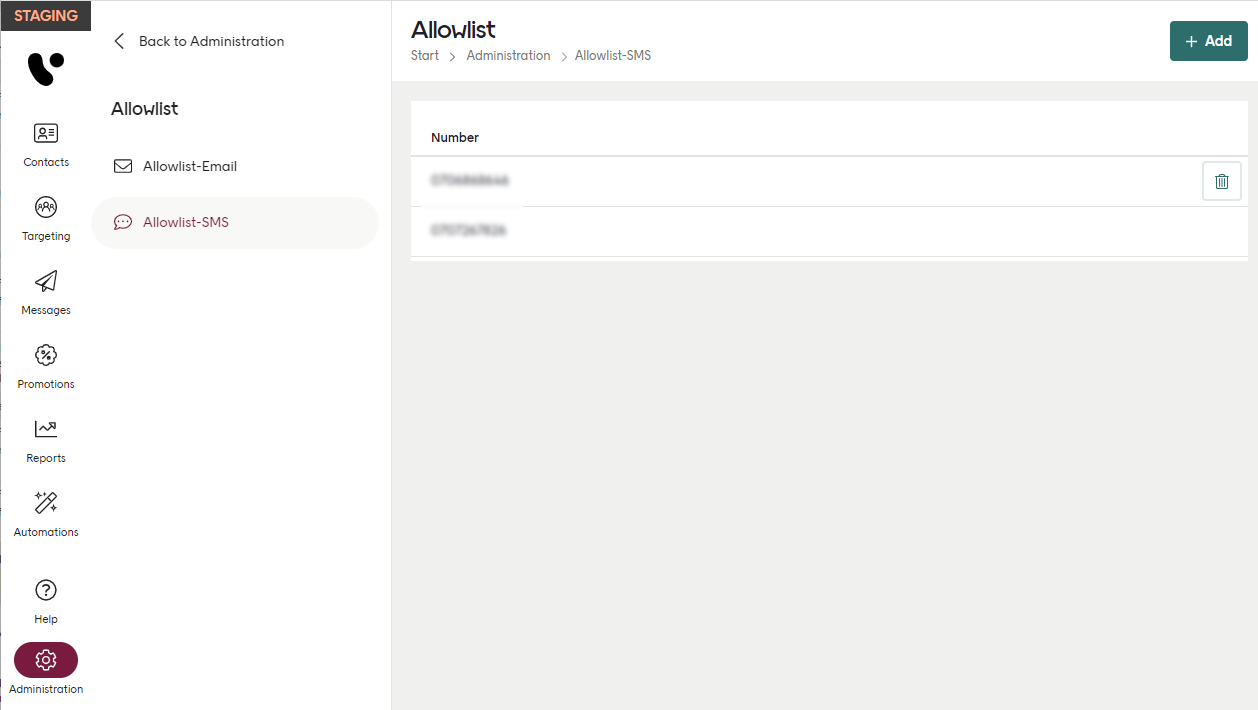
Rolling over a mobile number brings up the Delete icon you can use to remove that number from the list.
Select the Add button to add new mobile numbers.
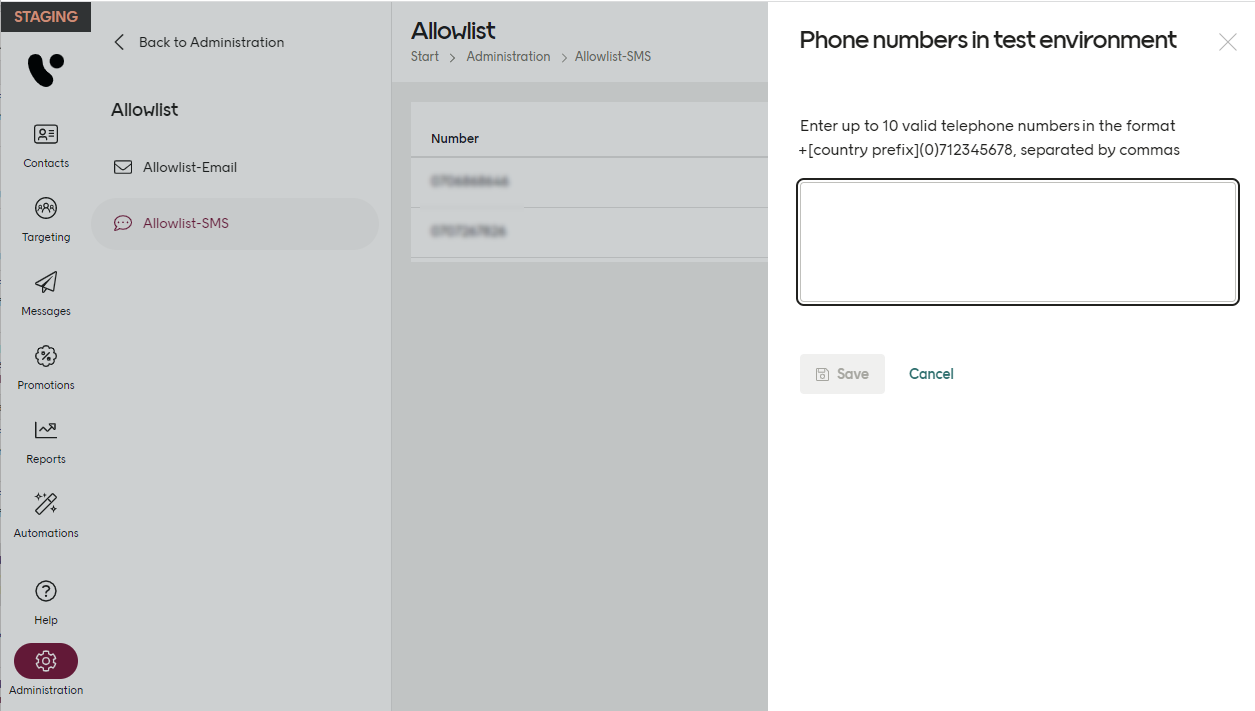
Now add the numbers according to the instructions.