Introduction to promotions
Offering different ways to treat and reward your customers always pays off. For this purpose, Engage offers a Promotions module. There are several kinds of promotions available in Engage but the kind you can interact with via the API are multichannel promotions, so these will be the focus here.
Multichannel promotions
A multichannel promotion is a promotion that can be set up to be redeemed in-store or online or both ways. They can be assigned to a contact based on their previous purchases, or any other type of contact data or interaction. It’s easy to create and assign multichannel promotions to segments as well as single contacts in Engage. For this reason they’re also known as personal offers.
In-store, as soon as the contact is identified at the POS, all their active multichannel promotions are fetched from Engage and are ready to use.
Online, the customer will also need to identify themselves at some point in the flow, either by logging in, or when they fill in their details at the checkout. At this point all available multichannel promotions can be fetched from Engage and shown. How exactly this is done will depend on how the e-com has been set up.
Setting up a multichannel promotion in Engage looks like this:
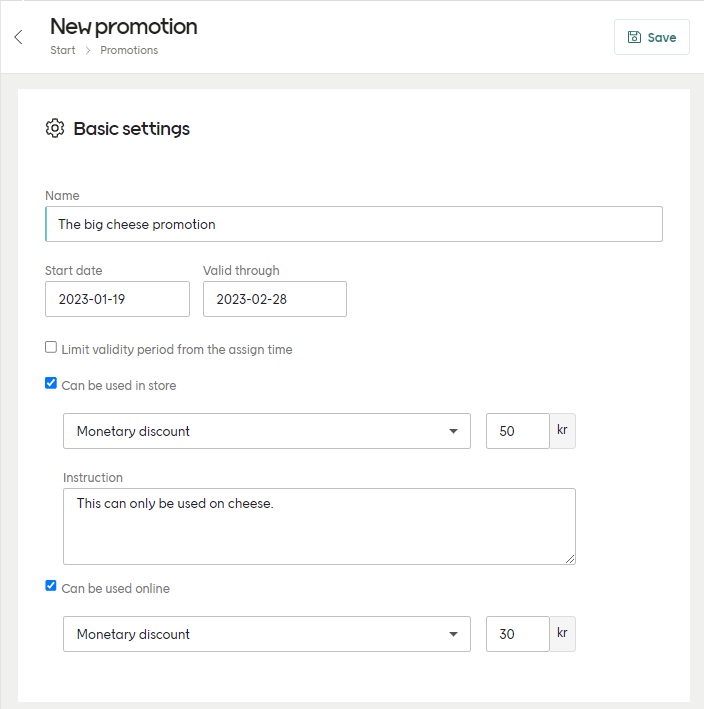
For more about setting up multichannel promotions, and Engage promotions in general, go here.
Supported value types
When setting up your multichannel promotion you'll need to select the type from the dropdown (which can be chosen differently for "Can be used in store" and "Can be used online" in the same promotion). The options available are:
Monetary discount
Discount in percent
Manual instruction (only for in-store POS)
External promotion code
In value type "External promotion code" the actual price rule is not stored in the promotion itself but in the retailer's system (such as ERP or e-com platform). When this kind of promotion is displayed, the POS looks up the relevant price rule using the External promotion code. This process, however, is nothing that the staff or customer will notice.
For more information see Get promotions for contact.