Bonus checks
Bonus checks, unlike Promotions, are always created first in Voyado Engage. They are then imported into LS Central whenever needed and used to create data entries using the template Voyado Bonuschecks found under POS Data Entry types. These can then be applied to transactions in the normal way.
Setting up bonus checks
In your Voyado Integration Setup there are two options under Bonus checks / Bonus check type and these are VOUCHER and COUPON.
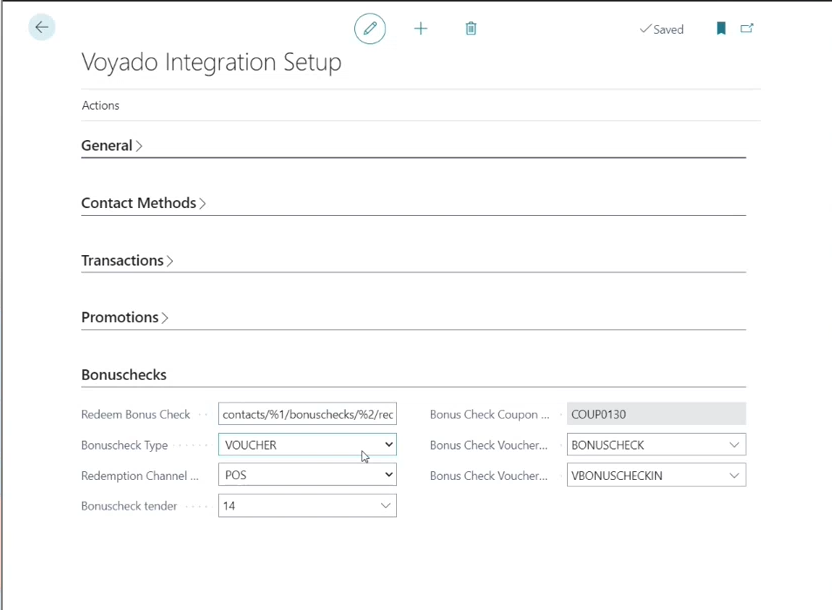
Note there is a new Tender Type specifically for bonus checks (14). This should already be set.
Through LS Central you can choose to handle bonus checks as a COUPON or VOUCHER. Both of these are applied to the contact's total as a discount; they are not used as tender. This avoids issues such as the POS suggesting giving the customer a cash refund for the amount remaining, or generating new bonus points on the tendered amount.
Note
Both options for Bonuscheck Type, VOUCHER and COUPON, are applied as a discount.
Bonus checks template
In LS Central, go to POS Data Entry Types. There you should see Voyado Bonushecks listed as a type. This is the template used by LS Central to create bonus checks.
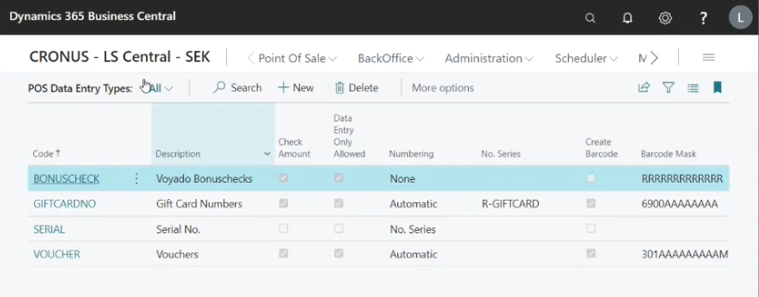
Select this to view the details.
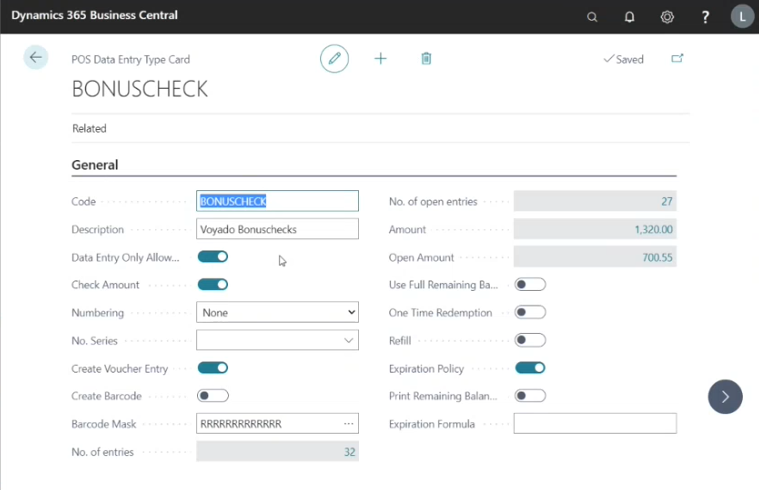
If Use Full Remaining Balance is set to ON, the bonus check will be entirely used up the first time it is used and then be automatically redeemed in Voyado Engage.
If Use Full Remaining Balance is set to OFF, the bonus check can be used many times, as long as it still has money remaining. This amount will of course decrease every time it is used.
Using a bonus check
When a member is identified in the POS, LS Central checks if that member already has data entries of type Voyado Bonuscheck. If there are, these will first be deleted.
A sync will then be performed with Engage to fetch any bonus checks and new data entries will be created in the LS Central. Bonus checks are thus created on-the-fly whenever a member is identified in the POS (and deleted after).
To see the bonus checks available for a member, select Voyado Bonuschecks in the POS (which uses the new command VOYADOMEMBERBONUS).
You will see something like this:
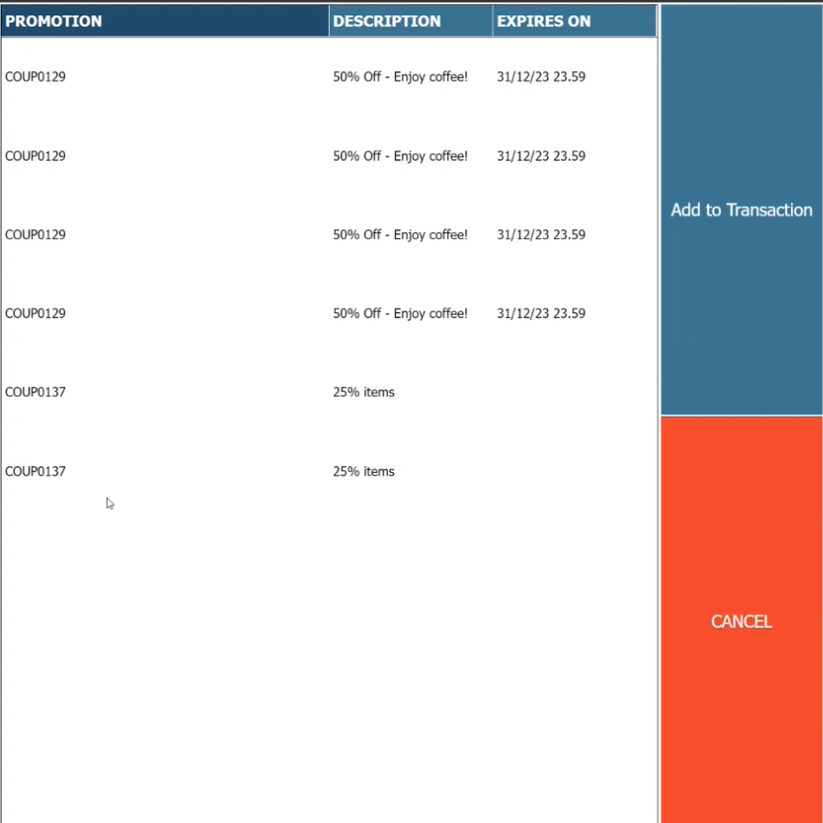
From here you choose the bonus check you want to use (or that the customer wants to use) and then select Add to Transaction as usual.
Bonus check states
Engage and LS Central use different naming conventions for the current state of bonus checks. Natively in Engage, a bonus check's state can be either Used or Unused. When an Engage-created bonus check is imported and viewed in LS Central, the states shown (in the column Voyado Status) are REDEEMED and UNUSED:
Used in Engage = REDEEMED in LS Central
Unused in Engage = UNUSED in LS Central