Setup & configuration
Here's how to use the Engage integration with Sitoo.
Requirements
An active Engage CXP and Omni license
An active Sitoo license
Configuration in Engage
Here is what your Engage team needs to do:
In the client's tenant, create an API-key user for the Sitoo integration.
Send the API key and the tenant's base URL for API access to Sitoo.
If the client has stores in the US, enable the feature toggle “SkipReceiptTotalGrossPriceValidation“ since the US uses a sales tax applied to the totalGrossPrice and not to each line item.
If the store is not in a country using the defined group currency, then the currency needs to be retrieved using an exchange rate. This needs to be set up in Engage using a fixed exchange rate.
Configuration in Sitoo
The API docs for Sitoo can be found here.
An Engage integration is configured in Sitoo using YAML. Using this, you can choose which attributes to use for searching and which to use for for creating, editing and displaying in the POS.
The YAML-configuration is located in Sitoo under Settings / General / POS Settings / Advanced Settings.
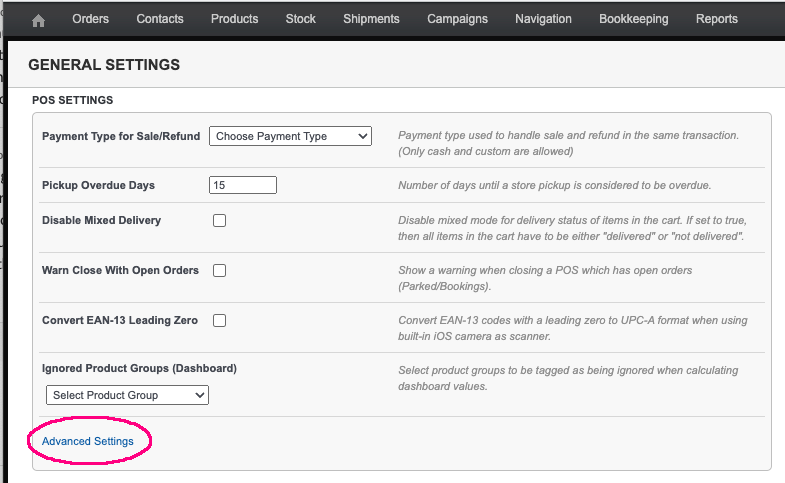
This will open up the window where you enter your YAML, which will look something like this:
crm:
channels:
-
id: voyado
title: Private
client_settings:
lookup_type: personal_id
search_types:
- mobile
- email
- personal_id
- member_number
fields_add:
email: editable
name: editable
personal_id: editable
mobile: editable
invoice_address: editable
accepts_email: editable
accepts_sms: editable
accepts_mail: editable
consents: editable
fields_edit:
email: editable
name: editable
personal_id: editable
mobile: editable
invoice_address: editable
accepts_email: editable
accepts_sms: readonly
accepts_mail: readonly
consents: readonly
handler:
voyado:
api_url: 'https://example.voyado.com/api/'
api_key: 2b5f1234-12c4-4e20-a3d0-0749a51862aa
locale: en-GB
currency_code: EUR
voucher_passwords_default:
- pricelist_member_2021
- spring_member
voucher_passwords_from_labels:
-
label_name: Staff
voucher_passwords:
- staffdiscount
sections:
-
title: 'Customer info'
fields:
-
title: 'Regular store'
attribute: currentStore.name
-
title: 'Stamps left'
attribute: pointCards
-
title: 'Customer number'
attribute: memberNumber
-
title: 'Reward points'
attribute: bonusPoints
-
title: Tier-level
attribute: bonusBasedLevel
-
title: 'Points left for upgrade'
attribute: bonusBasedLevelLeftForUpgrade
-
title: Age
attribute: age
-
title: ZIP
attribute: zipCode
display_true: JA
-
title: 'Personal ID'
attribute: socialSecurityNumber
-
title: C/O
attribute: careOf
display_false: Ingen
-
title: 'Finns ej'
attribute: nullAttr
-
title: 'Secrecy marked'
attribute: secrecyMarked
display_false: 'Sekretess åberopad'
-
title: Consents
attribute: consents
-
title: Triggerbee
fields:
-
title: 'Goals acquired'
attribute: tbGoals
-
title: 'Interest 1'
attribute: tbProfln1
-
title: 'Interest 2'
attribute: tbProfln2
-
title: 'Interest 3'
attribute: tbProfln3
web_apps: nullHere's how to configure each section in the YAML.
Connection and country settings
Under handler in the YAML is where you set base URL, API key and the country settings:
handler:
voyado:
api_url: 'https://example.voyado.com/api/'
api_key: 2b5f1234-12c4-4e20-a3d0-0749a51862aa
locale: en-GB
currency_code: EURAttributes used to search for contacts
Under search_types and client_settings you'll define the attributes used to search for a contact in Engage:
client_settings:
search_types:
- mobile
- email
- personal_id
- member_numberContact lookup (Dun & Bradstreet)
Here you can configure the personal attribute used to enrich your contact's profiles through a vendor like Dun & Bradstreet. Under "client_settings" you can define lookup_type as either "personal_id" (for their personal identity number) or "mobile" (for their mobile number):
client_settings:
lookup_type: personal_id Attributes to use when creating contacts
In the client_settings section under fields_add is where you add the fields from Engage that will be accessible in Sitoo when adding a contact. These can either be "editable" or "readonly".
fields_add:
email: editable
name: editable
personal_id: editable
mobile: editable
invoice_address: editable
accepts_email: editable
accepts_sms: editable
accepts_mail: editable
consents: editableNote
If consents is "editable" then all consents will be visible in the POS when adding a contact.
Attributes available when editing contacts
These are the attributes available in the POS when updating an already existing contact. These are added to the client_settings section under fields_edit. The attributes that you want to be editable are listed as "editable". If they are not to be editable, make them "readonly".
fields_edit:
email: editable
name: editable
personal_id: editable
mobile: editable
invoice_address: editable
accepts_email: editable
accepts_sms: readonly
accepts_mail: readonly
consents: readonlyCustom attributes
Under sections you can choose which custom attributes to display in the POS. You can add different subject lines and then the attributes connected to that subject line.
Note
Attributes of type array cannot be displayed in the POS.
Here, attribute is the field name in Engage and title is the text displayed in POS.
sections:
-
title: 'Customer info'
fields:
-
title: 'Regular store'
attribute: currentStore.name
-
title: 'Customer number'
attribute: memberNumber
-
title: 'Reward points'
attribute: bonusPoints
-
title: Tier-level
attribute: bonusBasedLevel
-
title: 'Points left for upgrade'
attribute: bonusBasedLevelLeftForUpgrade
-
title: Age
attribute: age
-
title: ZIP
attribute: zipCode
display_true: JA
-
title: 'Personal ID'
attribute: socialSecurityNumber
-
title: C/O
attribute: careOf
display_false: Ingen
-
title: 'Finns ej'
attribute: nullAttr
-
title: 'Secrecy marked'
attribute: secrecyMarked
display_false: 'Sekretess åberopad'The display_false and display_true values contain the texts displayed if the field has data (display_true) or if it doesn't (display_false).
Important
Engage standard attributes are always editable in Sitoo, and the fields listed as editable in fields_edit are in addition to these. Engage custom attributes (meaning those that are not standard attributes) can be viewed in Sitoo but not edited.
Default discounts and vouchers
These are general member discounts which are applied in Sitoo when a contact is identified. The discounts and vouchers are created in Sitoo and do not have to be connected to a promotion in Engage.
voucher_passwords_default:
- pricelist_member_2021
- spring_memberDiscounts and vouchers connected to labels
These are discounts automatically applied when a contact with a certain label is identified. The voucher is created in Sitoo and in the configuration you can define which discount or voucher is triggered by which label.
voucher_passwords_from_labels:
-
label_name: Staff
voucher_passwords:
- staffdiscountReturning an item purchased with a voucher
If such an item is returned, the voucher used to buy it will not be automatically reactivated. This needs to be manually done in Engage.
Engage API endpoints used by Sitoo
Sitoo needs to access several Engage API endpoints to allow this integration to work.
Retrieving a contact
Endpoint | Description |
|---|---|
GET v2/contactoverview | Get a contact's full data. |
GET v1/contacts/{contactId}/labels | Get all labels connected to a contact. |
Caution
The endpoint used to get a contact's labels uses V1 of the API.
Creating / updating a contact
Endpoint | Description |
|---|---|
POST v2/contacts | Creating a contact. |
POST v2/contacts/{contactId} | Updating a specific contact |
Go here to read more about the v2/contacts API.
Fetching consents
Endpoint | Description |
|---|---|
GET v2/consents | For an overview of all consents in Engage. |
GET v2/contactoverview | To get the consents which are set to true for a specific contact. |
Retrieving personal data from Dun & Bradstreet
Endpoint | Description |
|---|---|
GET v2/personlookup/getpersonlookup | Get a contact's enhanced data using either their personal identity number or mobile phone number. |
You'll see an example of the response on your Swagger page.
Retrieving transactions connected to a contact
Endpoint | Description |
|---|---|
GET v2/contacts/{contactId}/transactions | Get a number of transactions for a contact (results are paged). |
Creating a transaction
Endpoint | Match key |
|---|---|
POST v2/receipts | contactId |
To add a transaction to Engage, this endpoint is used.
Redeeming a promotion
Endpoint |
|---|
POST v2/contacts/{contactId}/posoffers/{promotionId}/redeem |
Redeeming a reward voucher
Endpoint |
|---|
POST /api/v2/contacts/{contactId}/bonuschecks/{rewardVoucherId}/redeem |
Note that "bonusCheck" is an older name for reward voucher in Engage.