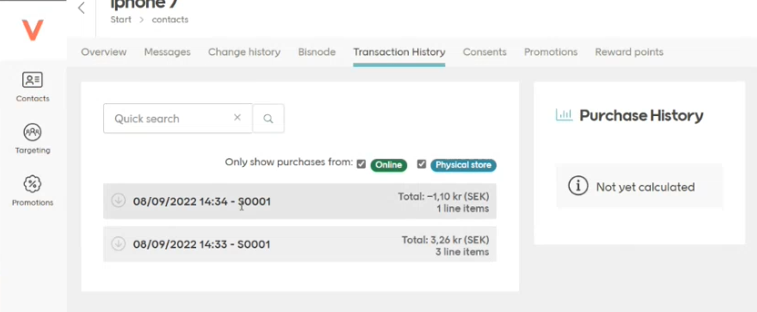Transactions
All transactions, both purchases and returns, are sent on-the-fly from LS Central to Voyado Engage. Engage runs a background process to read in new data, so there might be a slight delay before receipts turn up in the Engage frontend.
In LS Central transaction receipts can be found in the Transaction Register.
Receipts in Engage can be found under a contact's Transaction History.
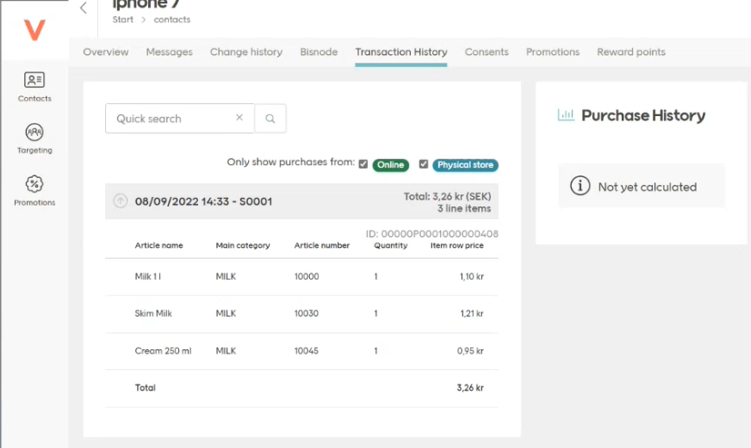
If a receipt does not turn up in Engage, for whatever reason, there is functionality in LS Central to help with this.
Missing receipts
Each transaction creates a receipt in LS Central's Transaction Register. An individual receipt looks like this.
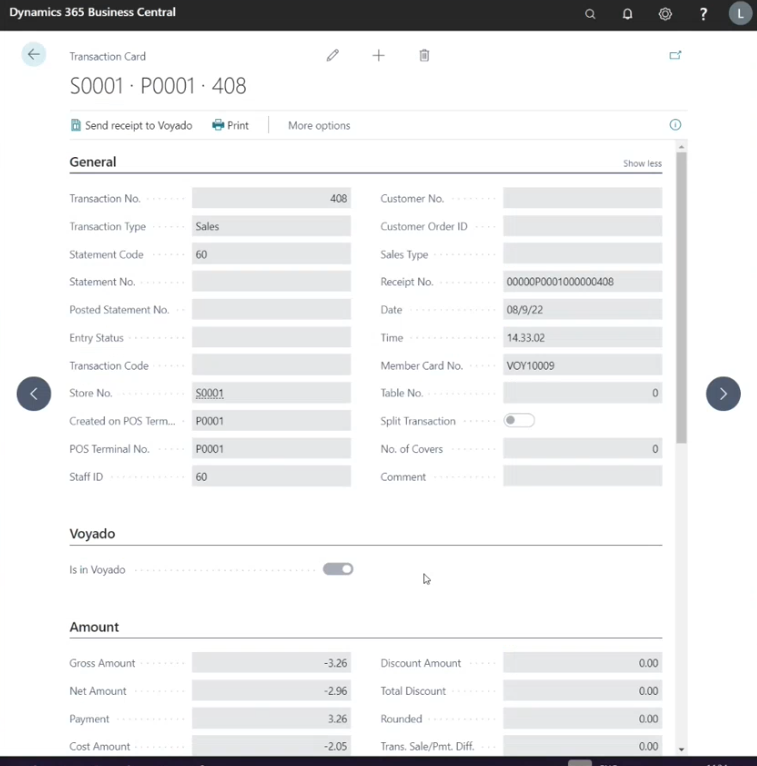
Under the Voyado heading is the indicator Is in Voyado which lets you know if the receipt has safely made it to Engage.
It can be tricky, in isolation, to tell if the indicator is set to ON or OFF. Here's what both states look like:
The indicator in the YES / ON position:
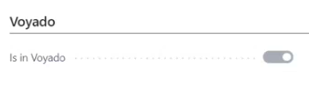
The indicator in the NO / OFF position:
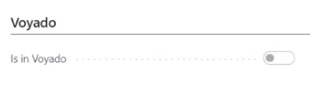
If a receipt could not be transferred to Engage, you can try sending it manually with Send receipt to Voyado on the top row. You will be informed if this has worked. If an error occurs, check the log on the Voyado Integration Setup page for details.
Note
Resending a receipt from LS Central to Engage is mostly for first-line support to use if something has gone wrong.
Returns
Returns also turn up under a contact's Transaction History in Engage. In the example here, the topmost transaction is a return. They can be manually sent in the same way as other transactions, if needed. Note that a return transaction's Total is negative.