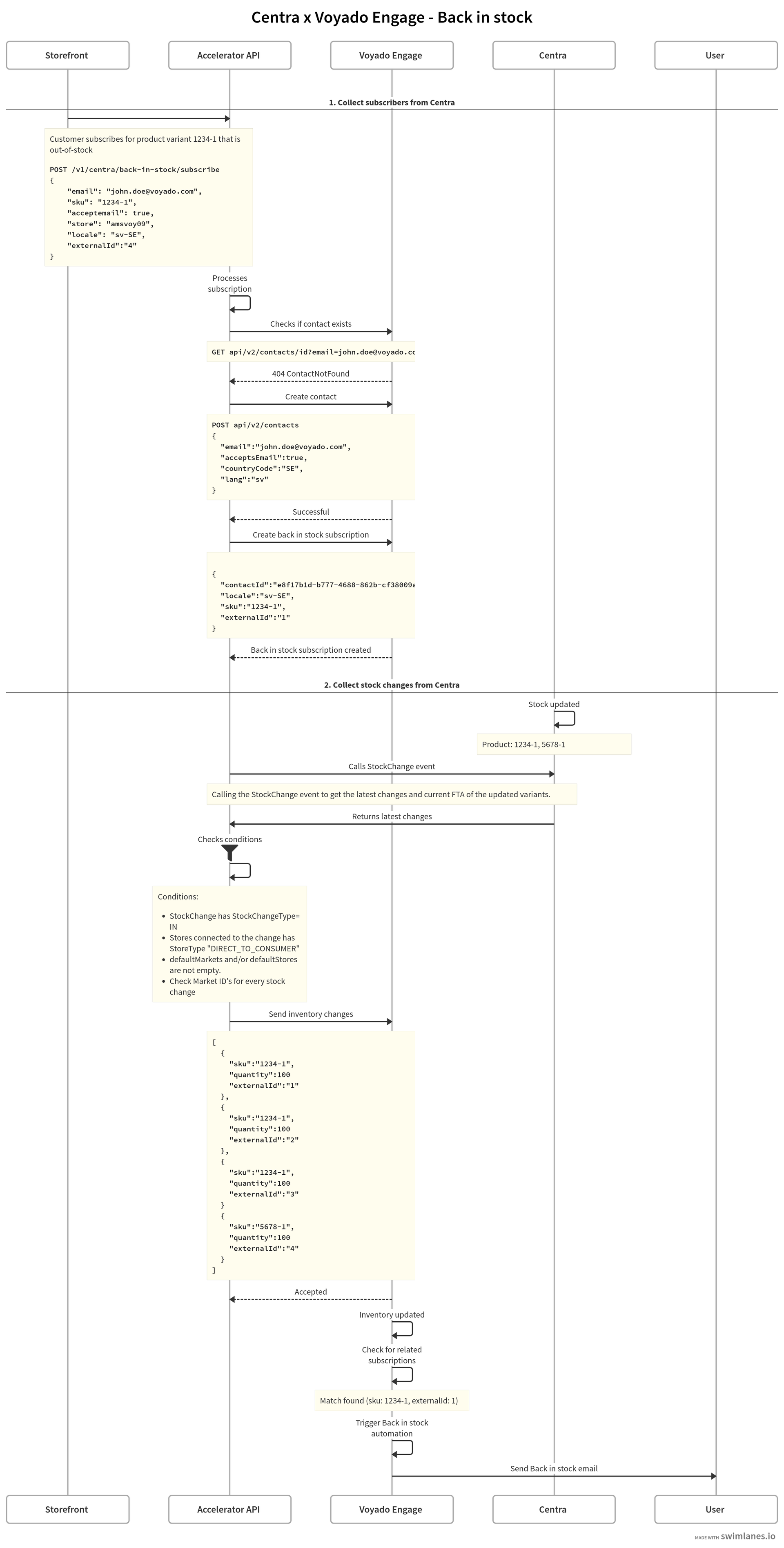Centra - Back in stock
Prerequisites
Before starting the configuration, ensure the following:
Product Feeds: Product feeds must be connected to Voyado Engage for each locale (Ex: sv-SE).
Event System in Centra: The event system must be enabled in Centra. Contact your Centra Customer Success Manager for validation.
Engage Email Template: A "Back in Stock" module must be added to your Engage email templates.
API Credentials: Set up API credentials in Centra and Voyado Engage.
Configuration of API token in Centra
Log in to Centra.
Navigate to System > API Tokens.
Create a new Integration name. (e.g. Voyado integration).
Note
Choosing an existing Integration name may cause conflicts with other integrations.
Enable all Store types.
Enable all Stores that you wish to integrate with Voyado.
Enable the following permissions:
Write permissions:
Event
Read permissions:
Allocation rule
Market
Product
Product Size
Product Variant
Stock Change
Store
Warehouse
Orders
Returns
Save the API token securely.
Share the API token securely with your Voyado team.
Subscription API for Centra
Note
The subscription flow is not supported “out of the box” and requires front-end development.
Note
Recommendation to Implement Captcha
To enhance security and prevent abuse of the Back-in-Stock Subscription API, we strongly recommend integrating a Captcha system. Since the API is open without authorization, it is vulnerable to automated scripts and fraudulent activities. Adding Captcha will help verify that requests originate from legitimate users and protect against bots manipulating the system, ensuring a secure and reliable user experience.
Build a subscription form that is visible when the end user enters a product variant page that is considered to be out-of-stock.
Register the subscriptions in Voyado Engage, using the Subscription API for Centra.
Note
Ensure that the locale field aligns with the locales associated with the product feeds in Engage.
Example: “en-US”
HTTP Method
POST
Base URL
https://accelerator.voyado.com/api
Endpoints
v1/centra/back-in-stock/subscribe
Body JSON example
{
"email": "john.doe@voyado.com",
"sku": "1234-1",
"acceptemail": true,
"store": "voyado.centraqa",
"locale": "en-US",
"externalId":"4"
}Output to Engage
Contact creation
{
"email": "john.doe@voyado.com",
"acceptsEmail": true,
"lang": "en",
"countryCode":"US"
}Subscription
{
"ContactId": "0fbfa450-35a6-4d0b-bcd3-b22f00f1ee47",
"sku": "1234-1",
"locale": "en-US",
"externalId":"4"
}Field definitions
Fields marked with (*) are mandatory.
Subscriptions
Field name | Type | Description | Example |
|---|---|---|---|
email* | string | The email address of the user. Must be a valid email format. | "john-doe@voyado.com" |
sku* | string | The productSize.SKU in Centra | "1234SIZEM" |
acceptemail* | boolean | If user accepts general newsletters or not | true |
store* | string | Unique identifier for the Centra environment. | "voyadotenant-1" |
locale* | string | Locale matching Engage product feeds. | "sv-SE"2 |
externalId* | string | The Market ID connected to the user. Must match the Market ID in the stock change. | "4" |
Store field format
The store field must be unique based on the client’s setup:
When you have a single Engage environment for all stores:
Use {tenantId} - For example "mytenant"
When you have multiple Engage stores (one per Centra store):
Use {tenantId}-{centra Store ID} - For example "mytenant-124".
This ensures each connection is uniquely identified in Engage.
Stock changes
Important
Voyado Engage receives the current Free to Allocate (FTA) quantity for a product at the time of the stock change event. It does not calculate or use the delta (i.e., the change in quantity). This means the quantity value in the payload always reflects the latest available stock level, not how much it changed.
Field name Engage | Field name Centra | Type | Description | Example |
|---|---|---|---|---|
sku* | productSize.SKU | string | The productSize.SKU in Centra. | "1234-1" |
quantity* | Free to allocate (FTA) | int | Available stock quantity. | 125 |
externalId* | Market ID | string | Market ID matching subscription data. | "4" |
Workflow