File based integration
File-based integration means transferring your data as files via the Voyado FTPS. Transfers like this are done periodically, usually once per hour, but this can be adjusted per client and method according to your needs. If the Voyado FTP server is unresponsive, it’s up to the sender to re-attempt the transfer until it’s been successfully received.
You can read the guidelines for your file's structure here.
The process
Importing data to Engage:
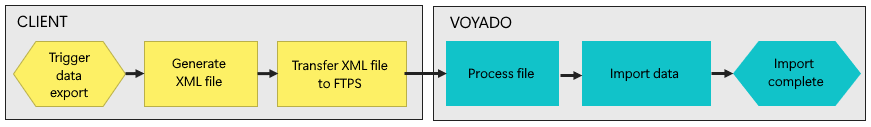
Exporting data from Engage:
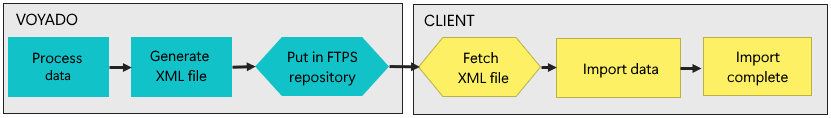
When the import batch job is triggered, Voyado will begin processing files and importing the transactions. Once a file is processed you will be able to see the status of the import on the Integration log (see image below). The processed file will then be deleted from the FTP folder.
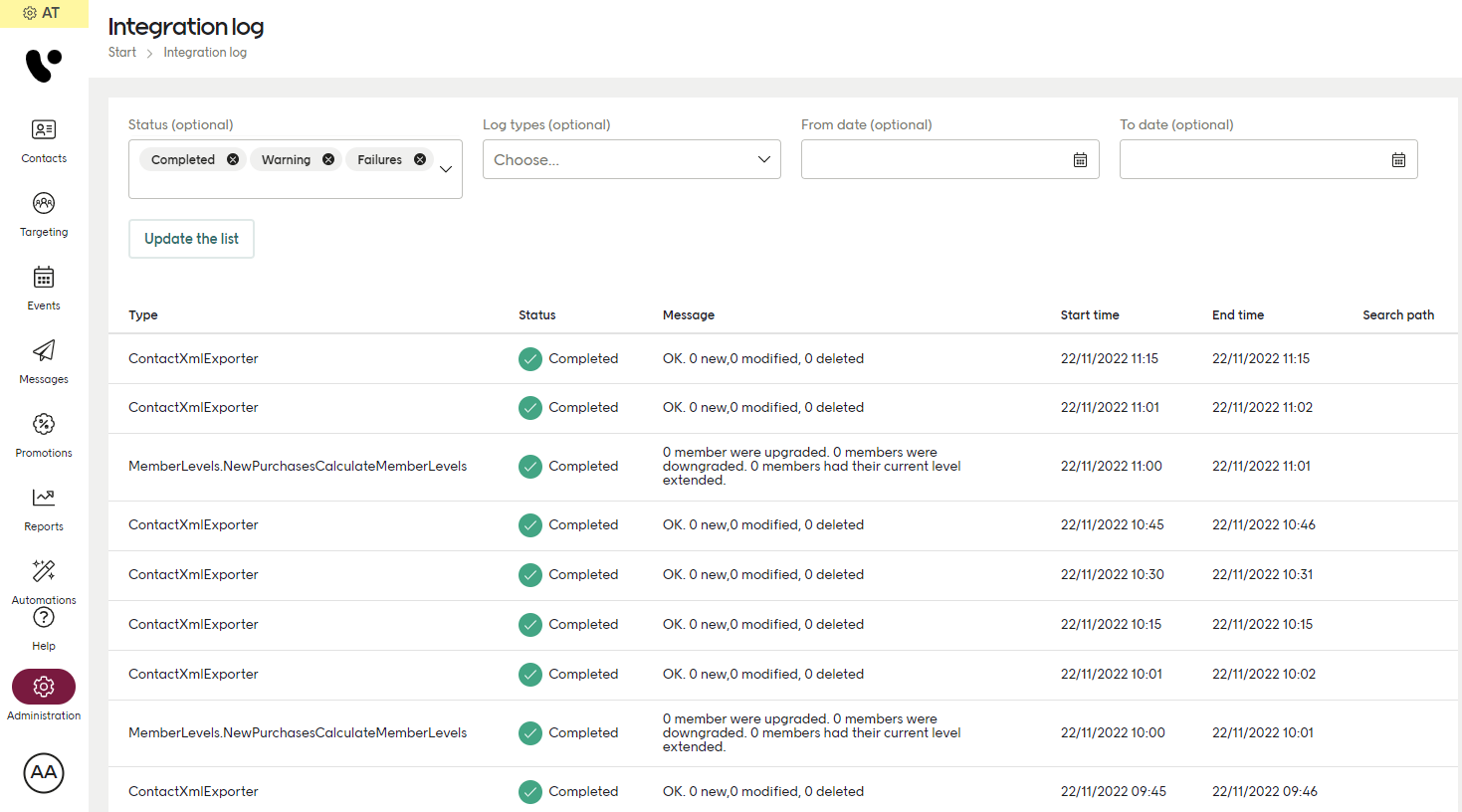
FTP access - staging
Domain: ftp.voyado.com
Port: 22
Protocol: SFTP
Your username and password are assigned by your Voyado team.
FTP access - production
Domain: ftp.voyado.com
Port: 22
Protocol: SFTP
Your username and password are assigned by your Voyado team.