Sift Lab
Sift Lab (formerly Infobaleen) offers an AI platform that allows merchants to analyze their customer's online behavior to predict future behavior. An integration with Sift Lab offers the Engage user two features:
1 - Product Recommendations: Sift Lab calculates product recommendations based on data points collected from various data sources. Merchants can choose to use Sift Lab's recommendation engine directly in their Engage send-outs, or consume them via the Engage API.
2 - Auto Target Segments: In the Sift Lab platform, a merchant can make a segmentation of those contacts likely to buy a certain product and therefore likely to respond well to a product campaign. To be able to segment on this information, the names of the segment are imported into Voyado Engage as contact attributes.
Custom contact attributes
Custom contact attributes are needed for the Sift Lab integration.
That can be done here in the Configure Engage page.
You'll need to create 10 contact attributes of data type “string“ with these specific IDs:
siftlabDynamicSegment1
siftlabDynamicSegment2
siftlabDynamicSegment3
siftlabDynamicSegment4
siftlabDynamicSegment5
siftlabDynamicSegment6
siftlabDynamicSegment7
siftlabDynamicSegment8
siftlabDynamicSegment9
siftlabDynamicSegment10s
For each of these custom attributes, select “Hidden“ in the "Show in contact-card panel or tab" field.
Then be sure to select the tick boxes “Read-only in contact card”, “Segmentable” and “Exportable”.
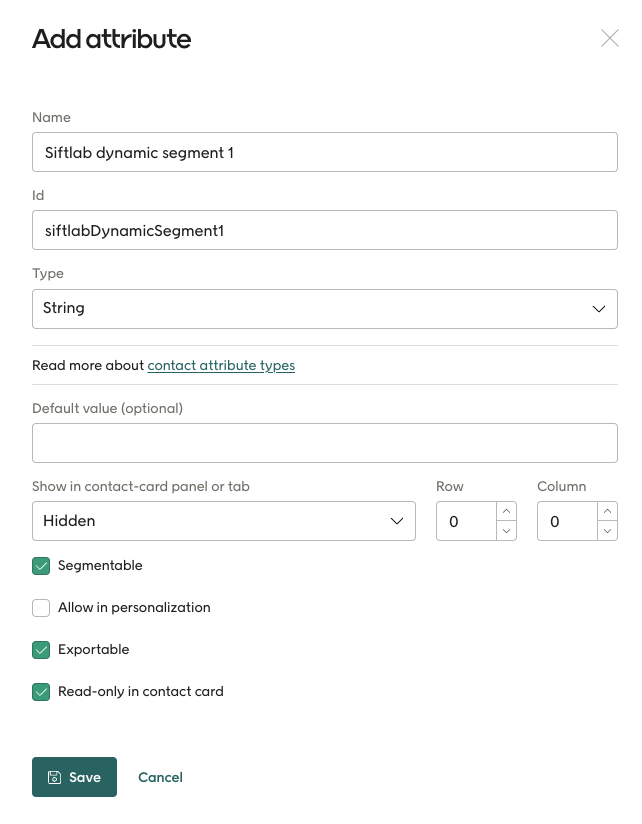
Including custom attributes for all contact types
You'll now need to make sure that all the contact types you are using have these new custom attributes. This configuration is done in the Voyado back-end by your Voyado specialist. Reach out to them.
Delta Sharing
Delta Sharing is an open protocol for the secure exchange of large amounts of data. You'll need this to be activated. When this is done by your Voyado specialist, you will receive an activation URL.
FTP access
Your Voyado team will also provide you with the FTP credentials you'll need. The root directory of your FTP setup will have the directories:
productRecommendationsImport
ContactImport
Here is where you'll place the CSV files to be imported into Engage.
These imports are done using the scheduled jobs "ProductRecommendations" and "ContactImporter" which your Voyado team will activate for you. These jobs run on a predetermined schedule. Product recommendation imports are handled hourly and the contact import is done every 5 minutes.