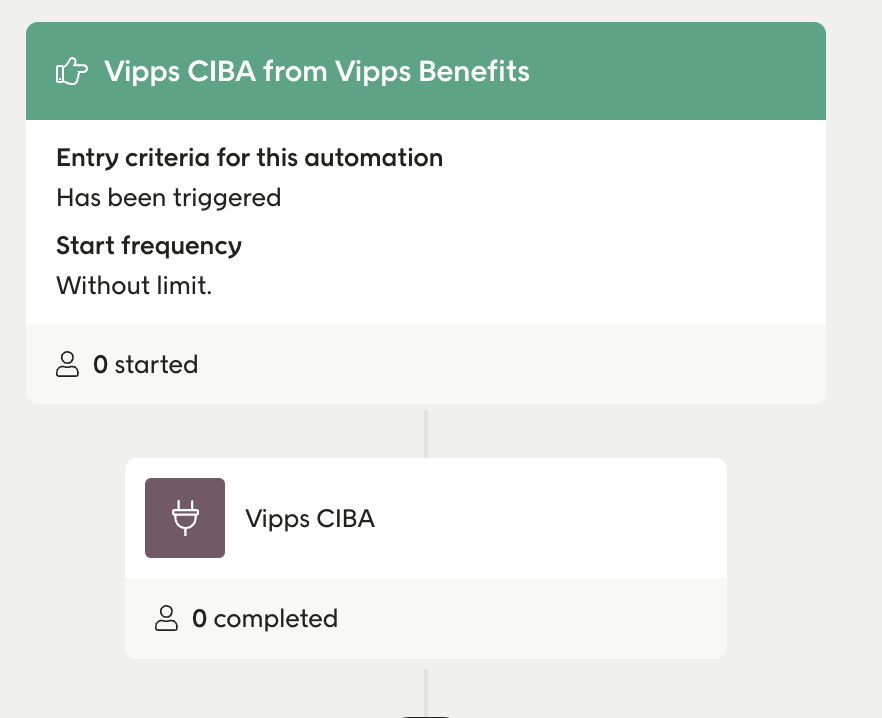Vipps Benefits flow
The Vipps Benefits app allows customers to:
Become a member of each loyalty club directly in the app
See their available promotions and vouchers for all their different loyalty clubs
Create their account directly in the app
Here's how a customer adds a new loyalty club in the app:
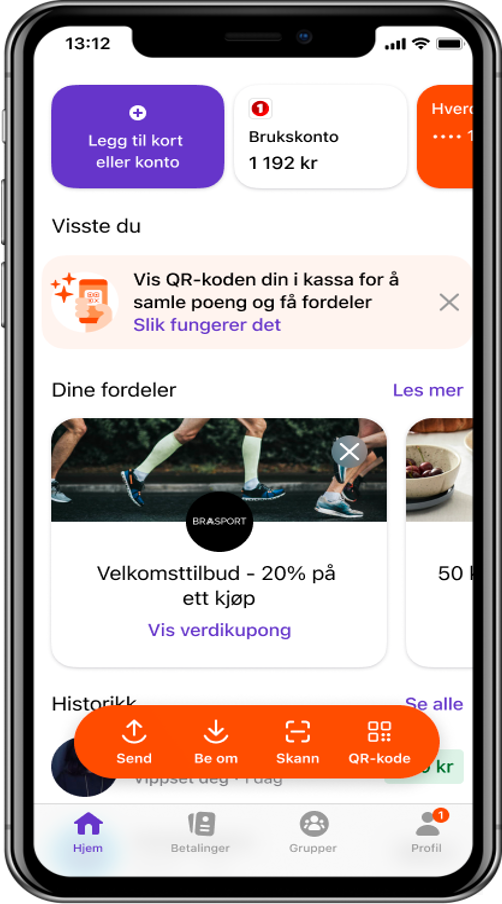
This is how the different loyalty clubs are presented:

Data flow if the contact already exists
If the contact already exists in Engage, loyalty data is fetched from Engage to the Vipps app like this:
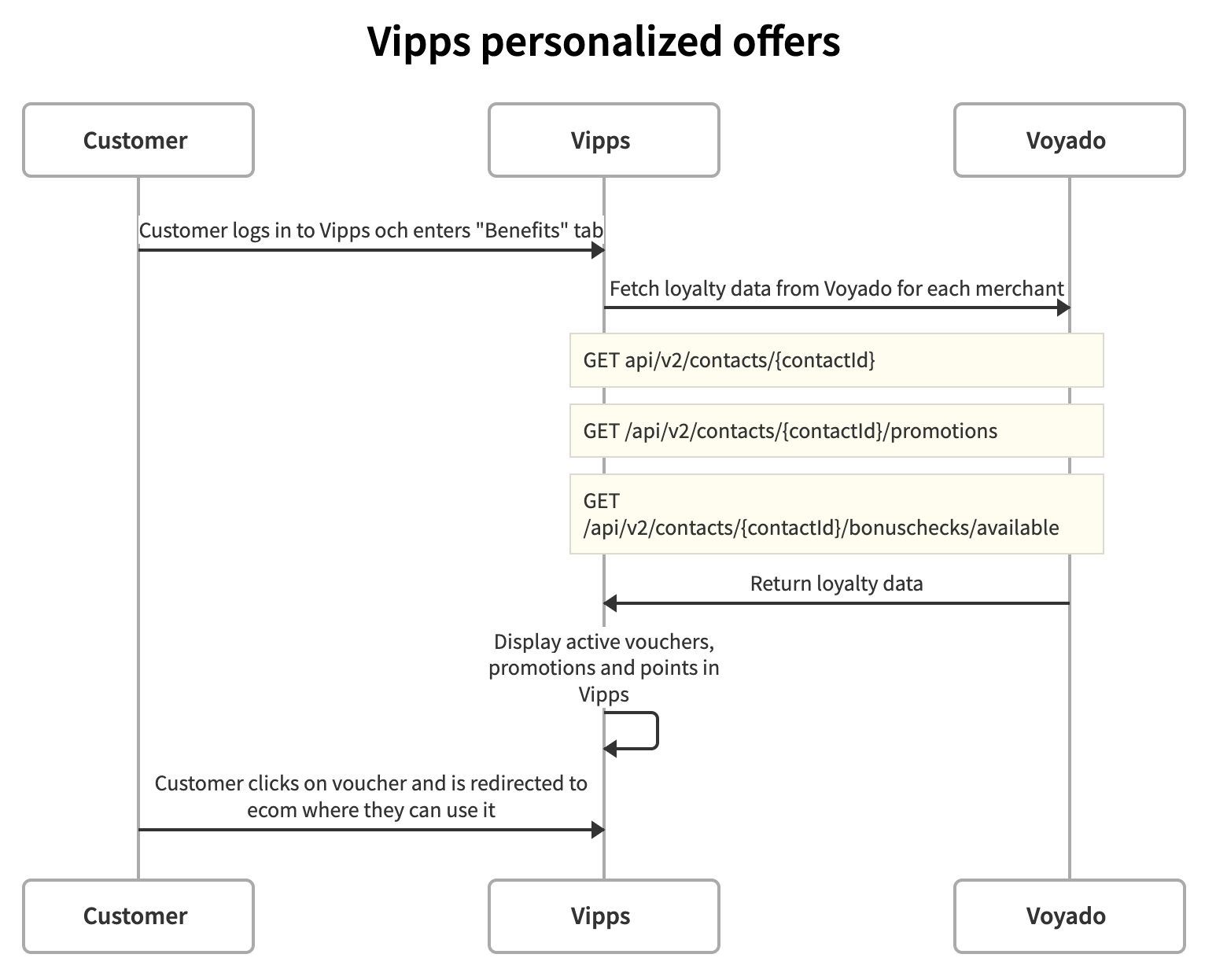
The full contact data is fetched from Engage with:
GET api/v2/contacts/{contactId}
The contact's promotions are fetched using:
GET /api/v2/contacts/{contactId}/promotions
And the available vouchers (bonus checks) are fetched with:
GET /api/v2/contacts/{contactId}/bonuschecks/available
Data flow when creating a new contact
If the customer in the Vipps app does not exist in Engage, they will be created there.
The creation flow looks like this:
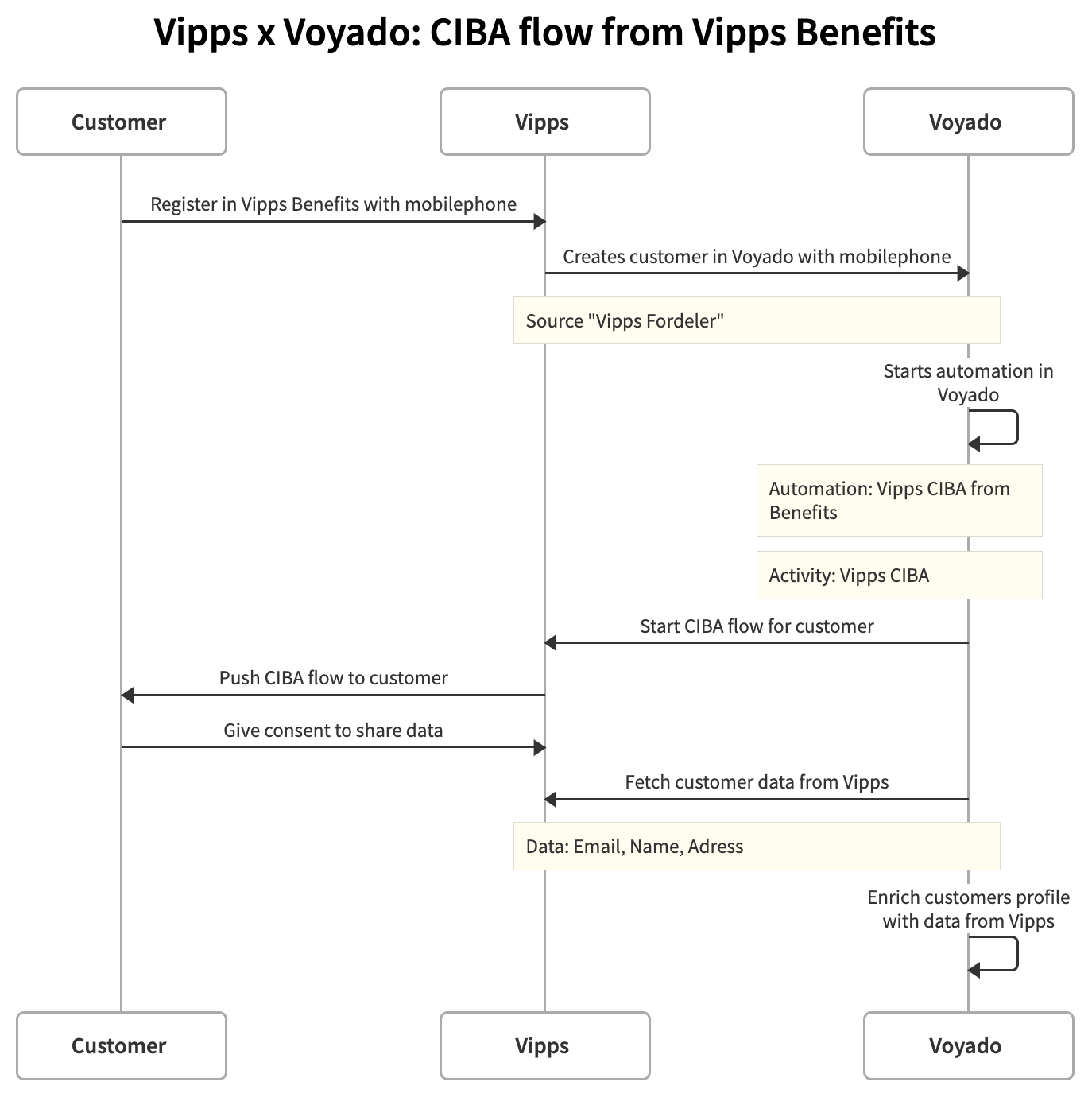
CIBA = Client Initiated Backchannel Authentication
The onboarding automation flow
The automation in Engage (triggered by a middle layer using an iPaas) is built up like this:
Create an automation with the trigger "Vipps CIBA from Vipps Benefits".
Press the "+" button to add an Activity called "Vipps CIBA".
This automation will be triggered by a middle layer when a customer is created from Vipps Benefits.