Vipps CIBA Configuration
To enable the Vipps CIBA (sign-up) flow in Engage you'll need a consent with the name (alias) “vipps”:
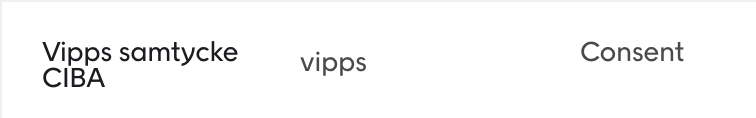
You'll also need the Vipps module to be activated in Engage and some setup to be done in the Engage back-end. This must be done by your Partner Integrations team at Voyado so you'll need to contact them about this.
They will create for you a custom activity called "Trigger CIBA from Vipps Benefits".
When this had been done, you can capture Vipps sign-ups in your Engage automations using the automation trigger "New contact registered" with "Source" set to "POS", followed by the custom activity "Trigger CIBA from Vipps Benefits" that your Voyado Partner Integrations team has created for you.